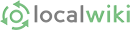This page will diagram the procedure of creating a tour.
- Navigate to http://tulsawiki.org/.
-
Search for the name of your tour.
 Arrow indicates the search bar. You can also view categorically from the links below the title.
Arrow indicates the search bar. You can also view categorically from the links below the title.
-
Scroll to the bottom of the page and click the "Edit tags" button.
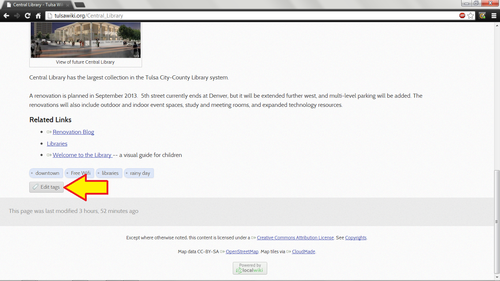 Arrow points to the edit tags button.
Arrow points to the edit tags button.
-
Type "localtour" in the text box. Press Enter. Click Save.
 The yellow arrow indicates the text bod for which to enter the tag. The orange arrow indicates the save button.
The yellow arrow indicates the text bod for which to enter the tag. The orange arrow indicates the save button.
-
After the tag is saved, the page will reload. Now click the Edit button at the top of the page.
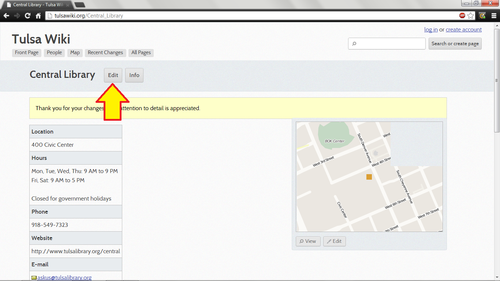 Arrow indicates the location of the edit button.
Arrow indicates the location of the edit button.
-
Scroll to the bottom of the page and place the cursor. Click the "Insert/Remove Numbered List" button. A "1." will appear where the cursor is located.
 Yellow arrow indicates the Insert/Remove Numbered List button. Orange arrow indicates the position of the cursor.
Yellow arrow indicates the Insert/Remove Numbered List button. Orange arrow indicates the position of the cursor.
-
Click the Link button.
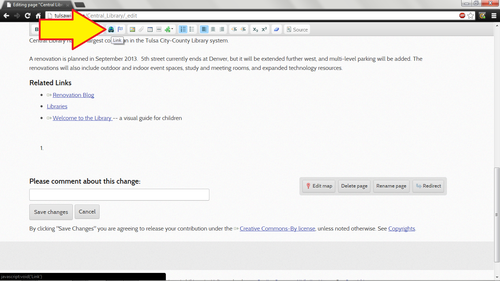
-
Type relevant information in to the text box. Press OK.
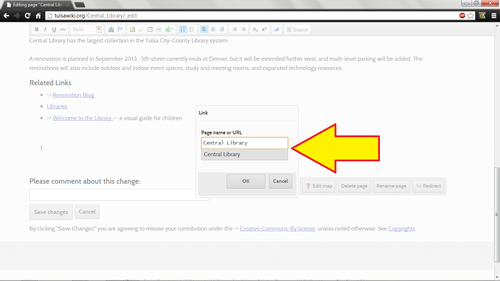 Arrow indicates the text box area. The drop down indicates that the page exists.
Arrow indicates the text box area. The drop down indicates that the page exists.
-
Press the Save changes button.
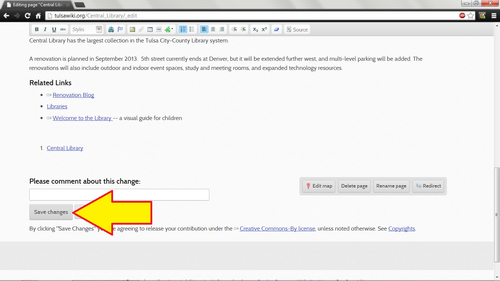 Arrow indicates the save changes button.
Arrow indicates the save changes button.
- The page will reload and a confirmation page message will be displayed.