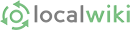Editing
 The John Black Room at the Saranac Laboratory
The John Black Room at the Saranac Laboratory
To change a page, click the Edit button at the top of the page. Most pages are pretty simple, but the Front Page has more complicated formatting, so it is not a good place to start. Have a look at the Topic Index, the Books page, or the list of Wanted Pages. If you see a topic you'd like to write about, click on the title. If the topic has never been started, the link will have a dashed underline, and you will have to click on "Create this Page" (or, if it's a Cure Cottage or Book article, select Create as Cure Cottage or Create as Book). Then you will be taken to a blank page where you can start the topic.
Most wiki articles have more than one author. Clicking on the Info button will show who has worked on the article as well as the entire history of the edits to an article. You can also "revert" an article to an earlier version, although you should do so only sparingly, when subsequent changes are clearly wrong. If you choose to write something in the first person, it should be named something like "Memories of Home, by Mary Smith", and other editors should leave the content as written.
Each page has a box at the bottom for entering comments about the article. Feel free to ask a question or leave a comment. Someone should answer in a day or two.Notes on how to do various fancy things appear just below the edit window, along with a link to a more extensive guide. It is a good idea to use the Preview button to see how your page will look before you save it, but don't forget to hit Save Changes when you have it just right.