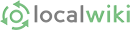For now most of the FAQs can be found in Peterborough Wiki Guide.
Have a question? Ask it here!
How do I include an image without uploading it to the Wiki?
To include an offsite image simply paste in the url of the photo. So if the photo was located at http://wherethepictureis.com/thepicture.jpg you would just paste http://wherethepictureis.com/thepicture.jpg into the page. The wiki sees that it's an external link and then sees that it's an image, so it displays it.
When should I do this?
Do this when you don't really think the image needs to be in the Wiki. Uploading an image (By clicking on Images in edit and then including attachment:thefilename in the page's text) is preferred most of the time. When you upload an image it will be here for years to come, whereas if you just link to it (by pasting the URL) then it will likely disappear in a few years. An example might be a photograph that's very personal (for your page on here). Again, for most cases, uploading is preferable.
Can I link to a certain part of a page? For instance, Coffee/Cafes on the Restaurants page?
See Help with Linking.
As far as I know, you can only link to an anchor from within its own page, but phil may change that in the future. - Users/KenjiYamada
It'd be very helpful to be able to link from other pages. It'd help at keeping stuff centralized yet still linkable from different areas. Thanks Kenji. - Users/JackHaskel
- What do you folks think about the notation ["Page name":anchorname Link text]?
- Seems great. Let's do it! -JH
How do you delete a page?
The page entitled "Taqueria Super Burrito" is a mess-up, it actually refers to "Taqueria Super Tamale" which already exists. Can someone fix my naming error??
- Just go into edit and press "Delete" down under the text area. Make sure you integrate what you wrote into the other page.
I accidentally deleted some images from a page, is there an easy way to recover them?
Go into "Info" then "Files" and click on the "deleted images" button. You can then click "revert" to move an old image back on to the page.
How do I make 'redirects' ?
See Help with Linking.
How do I see what IP Address an edit was made from?
When you are looking at Recent Changes, you can simply mouseover the username of the person who made the edit. The IP address is the title, so it should appear in a small popup.
How was Peterborough Wiki created? How could I create a similar Wiki for my home city?
See Wiki History for the history of the wiki. It is a wikispot wiki, and you can create your own here.
How do I attach images to a page?
When you go into the Edit tab for a page, click the "Files" button. This will give you some instructions on uploading an image and putting it inside of the page (under "How do I do this?"). Just remember to add the "[[Image(filename)]]" line to the page's text where you wish for the image to appear, where filename includes the extension of the file. This means if I upload mypicture.jpg I would put the line "[[Image(mypicture.jpg)]]" where I wanted that picture, or if it was mybirthday.gif it would be "[[Image(mybirthday.gif)]]".
How do I see which pictures are on a page?
By going into "Images" in the Edit tab you may see the pictures attached to the page already and choose to view them and manage them ("del", if you have the privileges, deletes the picture).
What are the conventions for linking and naming?
Check out Help with Linking.
Is there a way to see a list of all the pages in the wiki?
Check out All Pages.
Can I see which pages link to a particular page?
Yes. Just go to the page, click on the info icon, and then the "Links" tab. This will display the outgoing links for that page as well.
Where can I find out geeky things about this site?
See System Info
My image looks horrible with a border, is there a way to remove it?
In the event your image looks bad with a border, you can use the markup "borderless:myimage.png" in place of "attachment:myimage.png" and that will remove the default border. In most every case an image looks good with a border (especially in the case of photographs), so keep this in mind.
How do I force a one-lined return?
[[BR]] will force a single-return. Normally, just put two returns between blocks of text. It's more readable that way. Sometimes you need to use [[BR]] for pretty looking layout, such as in a table (which don't yet support returns properly). Most of the time, when people write things like:
something
another thing
another thing
They are really making a list of items. In these cases you should make a list. See Help with Lists.
How do I rename a page?
Go into Edit and click "Rename". Links to the old name will automatically redirect to the new page.
I made a page about myself, my business, and/or my organization, but someone keeps editing it! How do I get them to stop messing with my page?
Sorry, but you can't. This isn't a personal web hosting service, nor is it a venue for advertisement. A page may contain information about you or your organization/business, but it's not your page and may be changed by anyone else at any time.
As it says on the "Edit" page immediately below the "Preview", "Save Changes", and similar buttons, by contributing to the Davis Wiki you agree to release your contributions according to a Creative Commons license that allows anyone to make derivative works, as long as prior contributions are properly attributed. Fortunately for us all, the wiki automatically maintains a list of all prior contributions - see the "Info" button on any given page.
Wiki social norms and wiki ethics influence the way we edit as a community, but fundamentally no page is immune from having multiple people edit it. This liberal editing policy helped the Davis Wiki build substance, and it continues to help the site remain a high-quality and relevant resource for its intended audience - the community of Davis. See Welcome to the Wiki/Business Owner as a starting point. This continues to be an evolving discussion, but this wiki isn't a NPOV wiki and the sharing of opinions is encouraged.
I do marketing for xxyy - would it be possible to use the photos posted on the wiki for various marketing projects - or would their be copyright/ownership issues?
Check out Copyrights for the answer to your question.
How do I comment on a business if the business is not listed in the Wiki?
Create a page for the business first by searching for the full name in proper upper and lower case. The wiki will ask you if you want to create a page with that name. You can select the Business Template and fill it in and then add your comment.
How can I embed HTML code so that a video, for example, will play on a page?
Example code:
<embed src="http://videos.streetfire.net/vidiac.swf" FlashVars="video=7e5130f9-04d4-4113-8d36-295098cd6f2e"
quality="high" bgcolor="#ffffff" width="428" height="352" name="ePlayer" align="middle" allowScriptAccess="sameDomain"
type="application/x-shockwave-flash" pluginspage="http://www.macromedia.com/go/getflashplayer"></embed>
If that's not possible, then I could probably adapt this code to work here:
<a href="http://videos.streetfire.net/video/7e5130f9-04d4-4113-8d36-295098cd6f2e.htm" target="_blank">
<img src="http://thumbs.streetfire.net/7e5130f9-04d4-4113-8d36-295098cd6f2e.jpg" width="115" height="86"></a>
<br>
<a href="http://videos.streetfire.net/video/7e5130f9-04d4-4113-8d36-295098cd6f2e.htm" target="_blank">
T.E.A.M. Racing at Thunderhill. Honda Prelude with a bullet-cam mounted on the door, looking at the tires. You can
see the rubber bits flying out of the fenders.</a>
You can see what the embed looks like here.
- Short answer: You can't. Long answer: You'd have to code a python module for Sycamore, the software that runs wiki spot. Hopeful answer: I know people have been working on this (embedding video, that is, not embedding html, which is a rather horrific security nightmare and makes it difficult for editors who don't want to have to learn html to edit entries). It is on the way, but see the long answer for a way to get it there more quickly. ;) —JabberWokky
How Do I see others' contact information (i.e. email)?
Short answer: You can't. Post a comment on their user page and they will see a notification message when they visit again.
Long answer: You can't. We don't want to help spammers out by releasing private data, and so we won't release this information beyond Wiki Spot administrators. Only the few Wiki Spot administrators with database access can even view this information (so they can assist editors in special circumstances). The editors themselves can post their own information on their userpage though, thus making it public information.
Why is the time in the Wiki wrong ?
The "recent changes" page shows any change beyond 4pm as belonging to the following day. Could the Wiki time be set by GMT ?
Go to your User Settings page and set the time zone to the one you live in.
New comments
Don't know what's going on? Just type it in this box and hit enter!
2006-07-14 13:54:06 What happens when one page seems to have become a battleground between the subject of the page and someone who seems determined to paint that person in a very negative light and continually adds negative text to the page? —Users/BevSykes
- From what I've observed, unfounded personal attacks aren't tolerated, and could result in the community voting to ban the user (such things have come close in the past). However negative statements on a public entry about a person (as opposed to a user's personal page) aren't necessarily bad unless they are clearly false. For instance, there have been rumors of rape against Sigma Chi. While the group (for obvious reasons) did not want the information on their entry, the fact that the rumors themselves exist is an important piece of information. The fact that the rumors appear (to date) to be unfounded is also important. Basically, negative information isn't bad, but personal or unfounded attacks are. Supporters (of the person or group) can always answer negative allegations. Often when there's a furor, deleting builds more anger (since neither side thinks their viewpoint is being presented), and adding more information on both sides helps appease (since both sides get their say). —jw
- I just wanted to note that /Talk pages are for clearing up and debating content on the regular page. They're temporary and will be deleted after the debate is settled, for the most part. —Users/PhilipNeustrom