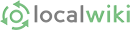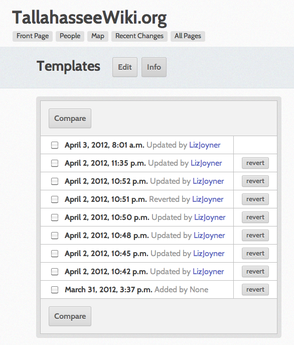The wiki tracks all the changes made to all the pages, and this information is available in the Info tab at the top of the screen.
Every edit of a page accounts for a new revision.
Each revision can be viewed temporary by checking the intended date/time version and selecting the compare button.
Selecting revert will replace the current version of the page back to that particular version.
More Information:
To continue to the next topic on this Wiki Guide, please view the page on Tagging. You can also jump to the main menu on our Wiki Guide.